






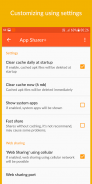

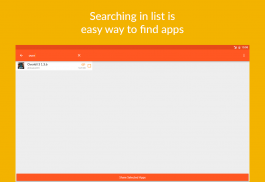
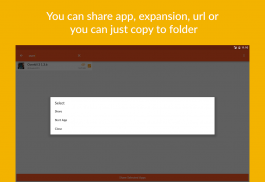
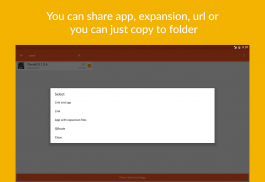
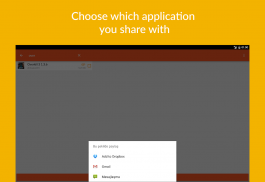
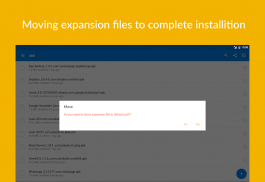
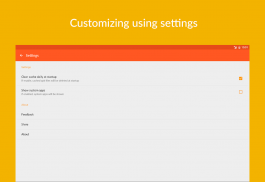

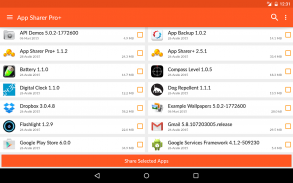




คำอธิบายของ App Sharer+
App Sharer is a perfect application which helps to share applications with your friends. Thanks to this application you can share applications links and apk files.
Application properties
★ Sharing application' market links, apk files by Email, Dropbox, Google Drive, Bluetooth, Facebook, Twitter etc.
★ Multiple selection and sharing feature,
★ Caching feature (You can disable this feature by choosing 'fast share' on settings),
★ Clean cache now feature,
★ Used cache size on settings,
★ Running selected application feature,
★ Web sharing feature,
★ Blocking web sharing using cellular data feature,
★ Cancelable sharing.
* Reseting settings
Sharing options
a)Apk and Link: Shares google play store url and apk file
b)Address: Shares only app url
c)QrCode: Shares app's encoded google play store url
d)Apk with Expansion files: Shares apps with expansion files
e)Copy to folder : Selected apps will copy to selected folder
f)Copy to folder with expansion files : Selected apps will copy to selected folder with expansion files
Pro properties
★ Sharing apps with expansion files which is apps' size over than 100MB,
★ Moving .obb expansion files to default folder with a smart tool
★ Ad-free, clean usage
Buy Pro : http://play.google.com/store/apps/details?id=com.zeroneapps.uygulamapaylaspro
Help
Sharing apps
You can share apps by selecting apps which you want to share than clicking 'Share selected apps' or clicking an app than selecting 'Share' on opened menu. When you're apps ready for share, you can share by apps which installed on your phone like Dropbox, Google Drive, Email, Facebook, Twitter etc. or you can share over bluetooth with other devices. You can cancel sharing on processing. All sharing options are under the 'other options' menu item.
App sharing options
Link : You can share apps' google play market url by this feature
QRcode : You can share apps' google play market url qrcode by this feature
Apk and Link : You can share apps' Apk file and google play market url by this feature
Apk with Expansion files : You can share apps' Apk files, expansion files and google play market url by this feature
Web sharing : You can share apps by your own app store over web
Expansion file
Android apps have expansion files other than Apk file which apps' size over than 100MB. This apps could not run without expansion file. You must have expansion file on your phone. Expansion files have obb extension.
Moving expansion file
'App Share+ Pro' have a feature to open and move .obb expansion files. After apk file installed you should install obb file before open application. When you select .obb file 'App Share+ Pro' asks 'Do you want to move expansion file to default path?', you should select 'Yes' than moving .obb file start. When moving finished your application ready to start.
App Sharer เป็นโปรแกรมที่สมบูรณ์แบบซึ่งจะช่วยให้การใช้งานร่วมกันกับเพื่อนของคุณ ต้องขอขอบคุณโปรแกรมนี้คุณสามารถแบ่งปันการเชื่อมโยงการใช้งานและไฟล์ apk
การประยุกต์ใช้คุณสมบัติ
★การประยุกต์ใช้ร่วมกัน' การเชื่อมโยงตลาด apk ไฟล์ทางอีเมล Dropbox, Google ไดรฟ์บลูทู ธ , Facebook, Twitter และอื่น ๆ
★เลือกหลายและมีการใช้ร่วมกัน
คุณลักษณะการแคช★ (คุณสามารถปิดใช้งานคุณลักษณะนี้โดยการเลือก 'หุ้นอย่างรวดเร็ว' กับการตั้งค่า)
★แคชสะอาดในขณะนี้มี,
★ขนาดแคชใช้ในการตั้งค่า
★เล่นคุณลักษณะแอพลิเคชันที่เลือก
★เว็บคุณลักษณะร่วมกัน
★การปิดกั้นการแบ่งปันเว็บโดยใช้คุณลักษณะข้อมูลมือถือ
★แบ่งปันยกเลิกได้
* การตั้งค่า reseting
ตัวเลือกการแบ่งปัน
ก) เอพีเคและ Link: หุ้น Google Play สโตร์ URL และไฟล์ APK
ข) ที่อยู่: หุ้นเพียง URL ของ App
c) QRCode หุ้นของแอปเข้ารหัส Google Play สโตร์ URL
ง) เอพีเคกับไฟล์ขยาย: หุ้นปพลิเคชันที่มีไฟล์การขยายตัว
จ) คัดลอกไปยังโฟลเดอร์: ปพลิเคชันที่เลือกจะคัดลอกไปยังโฟลเดอร์ที่เลือก
ฉ) คัดลอกไปยังโฟลเดอร์ที่มีไฟล์การขยายตัว: ปพลิเคชันที่เลือกจะคัดลอกไปยังโฟลเดอร์ที่เลือกกับไฟล์ที่ขยายตัว
คุณสมบัติ Pro
★ปพลิเคชันที่ใช้ร่วมกันกับไฟล์การขยายตัวซึ่งเป็นขนาดแอพพลิเคเกิน 100MB,
★ย้ายไฟล์สำหรับขยาย .obb จะเริ่มต้นโฟลเดอร์ที่มีเครื่องมือที่ชาญฉลาด
★โฆษณาฟรีการใช้งานทำความสะอาด
ซื้อ Pro: http://play.google.com/store/apps/details?id = com.zeroneapps.uygulamapaylaspro
ช่วยด้วย
ปพลิเคชันที่ใช้ร่วมกัน
คุณสามารถแบ่งปันปพลิเคชันโดยการเลือกปพลิเคชันที่คุณต้องการที่จะแบ่งปันกว่าการคลิก 'แบ่งปันเลือกแอพพลิเค' หรือคลิกแอปกว่าการเลือก 'แชร์' ในเมนูเปิด เมื่อคุณปพลิเคชันพร้อมสำหรับหุ้นที่คุณสามารถแบ่งปันโดยปพลิเคชันที่ติดตั้งบนโทรศัพท์ของคุณเช่น Dropbox, Google ไดรฟ์, Email, Facebook, Twitter ฯลฯ หรือคุณสามารถแบ่งปันมากกว่าบลูทู ธ กับอุปกรณ์อื่น ๆ คุณสามารถยกเลิกการใช้งานร่วมกันในการประมวลผล ตัวเลือกการแบ่งปันทั้งหมดอยู่ในรายการเมนู 'ตัวเลือกอื่น ๆ'
App ตัวเลือกการแบ่งปัน
Link: คุณสามารถแบ่งปัน URL ตลาดแอป Google Play โดยคุณลักษณะนี้
QRCode: คุณสามารถแชร์ตลาดของ Google เล่น QRCode URL ปพลิเคชันโดยคุณลักษณะนี้
เอพีเคและ Link: คุณสามารถแบ่งปันไฟล์ apk ปพลิเคชันและ URL ของ Google Play การตลาดโดยคุณลักษณะนี้
เอพีเคกับไฟล์ขยาย: คุณสามารถแชร์แอพพลิเคไฟล์ APK ไฟล์การขยายตัวและ URL ของ Google Play การตลาดโดยคุณลักษณะนี้
เว็บแบ่งปัน: คุณสามารถแบ่งปันปพลิเคชันจากแอปสโตร์ของตัวเองผ่านเว็บ
ไฟล์การขยายตัว
ปพลิเคชัน Android มีไฟล์ขยายตัวอื่นที่ไม่ใช่ไฟล์เอพีเคปพลิเคชันขนาดเกิน 100MB ปพลิเคชันนี้ไม่สามารถทำงานได้โดยไม่ต้องไฟล์การขยายตัว คุณต้องมีไฟล์การขยายตัวในโทรศัพท์ของคุณ ไฟล์ที่ขยายตัวได้ OBB ขยาย
ย้ายไฟล์การขยายตัว
'App แบ่งปัน + Pro' มีคุณสมบัติในการเปิดและย้ายไฟล์ .obb การขยายตัว หลังจากติดตั้งไฟล์ APK คุณควรติดตั้งไฟล์ obb ก่อนที่จะเปิดโปรแกรม เมื่อคุณเลือก .obb ไฟล์ 'App แบ่งปัน + Pro' ถาม 'คุณต้องการที่จะย้ายไฟล์การขยายตัวจะเริ่มต้นเส้นทาง?' คุณควรเลือก 'ใช่' มากกว่าการย้ายไฟล์เริ่มต้น .obb เมื่อย้ายเสร็จสิ้นการสมัครของคุณพร้อมที่จะเริ่มต้น










